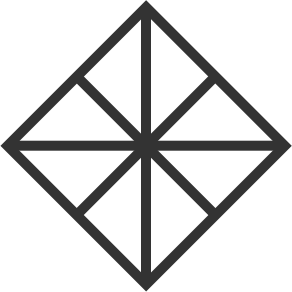[Policy] 1. Entering your Live Practice
1.1. You must enter each and every Live Practice via the Coach Dashboard by clicking on Join next to the relevant booking.
1.2. The Join button will become available 15 minutes before the start time of each session, and the action of clicking this button will be recorded using the following statuses:
On Time: you clicked the Join button between 15 minutes before the scheduled start time up until the scheduled start time of the session.
Late: you clicked the Join button between 1 second up until 5 minutes after the scheduled start time of the session
Very Late: you clicked the Join button between 5 minutes and 1 second up until 10 minutes after the schedule start time of the session
No attendance: you clicked the Join button 10 minutes and 1 second or later after the scheduled start time, or not at all.
1.3. Sessions for which you are Late or Very Late will still be paid in full, and no-shows will not be paid.
1.4. Coaches are expected to deliver a timely and professional service, and multiple occurrences of late attendance will be investigated on a case-by-case basis and may result in an incurable breach of your service level agreement with Chatterbox.