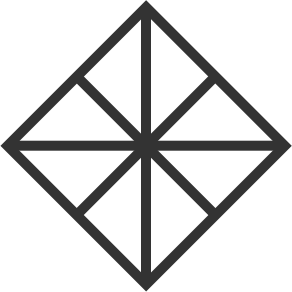How to use the coach dashboard
✍ It is important that you always:
join your Live Practices by clicking the ‘join’ button on your dashboard;
mark your learner’s attendance after every session (learner attended, learner no-show, or learner technical error).
📝 By clicking to join the session, you are also registering your own attendance. This is how we know you were definitely there! There are four possible options:
On time = you clicked to join before the start time
Late = you clicked to join after the start time
Very late = you clicked to join more than 5 minutes after the start time
No attendance = you never clicked to join
Please note that you will still be paid in full for any instances of late or very late attendance - we will use this information to ensure you are fully supported to join your Live Practices on time in the future, and to ensure that your learner is receiving the support they need to stay engaged in the course. These cases will be treated collaboratively, on an ad-hoc basis.
❔ If you have any questions or require any support with the dashboard, you can always email us at community@chatterbox.io, or look at the FAQs below.
FAQs
Why do I need to use the button to join Live Practices?
The join session button automatically registers your attendance as soon as you click on it. Previously, we only became aware of issues after they were reported to us. Joining every Live Practice through this button will allow us to be more proactive in providing support to both you and your learners when you experience any isssues!
When do I need to record my learners' attendance?
Please record your learners' attendance after every single Live Practice! You should do it straight after the session. If, for any reason, you don't manage to do this, it is still possible to record it for some time after the session.
What if my learner attended but was late or left early?
As long as your learner was present for the majority of the session, please select 'learner attended'. If there is any doubt or if there is a significant pattern of lateness, please contact us with the details at community@chatterbox.io.
When can I use the technical issues option?
If your learner attended, but was unable to participate for more than half of the session, or if they didn't attend but wrote you a message to explain that they were having technical difficulties, please select the technical issues option and add as much context as possible in the box. Please bear in mind that we can usually only re-credit a Live Practice if the technical issue was related to the Chatterbox platform itself, so take care not to promise to your learner that they will be able to reschedule.
Please note that 'technical issues' only refers to learner-side technical issues. If you yourself had issues accessing the Live Practice, please contact us at community@chatterbox.io.
What happens if I'm late or very late?
Sessions for which you are ‘late’ or ‘very late’ will still be paid in full, and no-shows will not be paid, as has always been the case. However, we do expect coaches to deliver a timely and professional service - in the first instance, we will always seek to understand the reasons behind the late attendance, and if there is anything we can learn or change on our side to prevent future occurrences.
As always, coach absences will be taken very seriously, and, whatever the reason, we expect that you communicate with us as promptly as possible.
Most importantly, as soon as five minutes of the session have elapsed and you have not clicked to join, the Chatterbox team will be notified and will immediately investigate to ensure that you and your learner are supported in this moment.
What happens when I report a learner no-show or learner technical issues?
The Chatterbox team will also be alerted when you report a learner no-show or learner technical issues, and will follow up with the learner as and where necessary.
How do the coach attendance and learner attendance columns affect my pay?
As stated above, late attendance will not affect your pay, and you will be paid in full for Live Practices you have attended, regardless of the learner's attendance. You will also be paid in full when you report learner-side technical issues.
What if I don't agree with the status in the coach attendance column, or make a mistake while recording my learner's attendance?
You can always contact us at community@chatterbox.io with any of these questions or concerns.